| |
Step 1 : Choose a unit that you would want to reserve. |
• Coordinate with us to know what particular units are available in your chosen project. Some projects have very limited available units especially those units that are ready for occupancy (RFO).
• Once you've chosen a unit, the said unit has to be put on hold by us thru SMDC's Online Sales Inventory Portal. We will forward to you the email confirmation from SMDC portal as a proof that the chosen unit was successfully put on hold. The unit will be temporarily put on hold for 2-3 days only. The proof of reservation fee and signed documents should be submitted on or before the expiration of the holding period. |
Step 2 : Payment of Reservation Fee (RF) |
| You may choose from the following options on how to pay the RF. |
Local Buyer’s Payment Methods: |
 |
Option A: OVER THE COUNTER BDO BILLS PAYMENT
Go to your nearest BDO branch.
Visit www.bdo.com.ph for the complete list of branches.
Both cash and local checks are accepted. |
Fill out the BDO Bills Payment Slip with the following details:
1. Indicate the Company Name,
Note: We will provide the Company Name to you depending on your chosen project.
Company Name: |
Institution Code: |
Projects: |
SM Development Corp. / SMDC |
0226 |
All projects under SMDC company |
SM Prime Holdings, Inc. |
0482 |
Cheer, Hope, Sail, South, Style |
102 E. Delos Santos Realty Co. |
0731 |
Light 2 |
Springtown Development Corp. |
0634 |
Leaf |
Vancouver Lands, Inc. |
0401 |
Green 2, Park & Trees |
Metro South Davao Property Corp. |
0641 |
Lane |
Twenty Two Forty One Properties Inc. |
0311 |
Green |
SM Synergy Properties Holdings Corp. |
0300 |
Chateau Elysee |
2. Indicate the Institution Code.
3. Indicate the buyer's name on the portion for Subscriber's Name.
4. Indicate the 11-digit Subscriber's Account No
Note: Please refer to the email confirmation sent to you just like what is shown in Step 1
5. Indicate the amount of reservation fee.
REMINDER:
Kindly email a clear scanned copy or picture of your bills payment slip at reservation@condobysmdc.com |
A sample BDO Bills Payment Slip is provided below as reference: |
Option B: SM RETAIL BILLS PAYMENT
Go to your nearest SM Retail Business Center.
Visit www.smsupermalls.com for the complete list of branches. |
|
|
The bills payment counters in SM malls are open daily (including weekends and holidays) at 10 am. The cut-off time is 8 pm.
Fill out the BPS Validation Slip with the following details:
1. Indicate the Company Name on the portion for Biller Company. Note: We will provide the Company Name to you depending on your chosen project.
2. Indicate the Date of payment.
3. Indicate the 11-digit Subscriber's Account No. on the portion of Account No. Note: Please refer to the email confirmation sent to you just like what is shown in Step 1.
4. Indicate the buyer's name on the portion for Account Name.
5. Indicate the Mode of Payment and the amount of RF. |
Present the slip together with your payment to the cashier and a valid receipt shall be issued.
REMINDER:
Kindly email a clear scanned copy or picture of your receipt at reservation@condobysmdc.com |
|
Option C: CHECK RESERVATION
You may prepare a local check for payment of reservation fee payable to the COMPANY NAME of your chosen unit. Please verify with us the COMPANY NAME before issuing a check. No erasures, alterations and countersigns are allowed on the check in accordance to BSP's ruling. Amount in words should be indicated if a check writer is used. |
International Buyer’s Payment Methods:
|
Option A: REMITTANCE PARTNERS
1. Go to your nearest accredited Remittance Partners: |
• Visit www.bdo.com.ph and choose Remittance Services/BDO Remit International Network for a complete list of branches.
• You can also visit I-Remit and PNB for the directory of branches.
2. Fill out the Remittance Application Form:
• Beneficiary Name: Company Name
Note: We will provide the Company Name to you depending on your chosen project.
• Beneficiary Physical Address: BDO One E-com Center
Ground Floor One E-com Center Mall of Asia Complex, Pasay City, Philippines 1300
• Remitter's Name: BUYER's Name or Remitter's Name FAO BUYER's Name
• Reference: 11-digit Subscriber's Number
Note: Please refer to the email confirmation sent to you just like what is shown in Step 1
• Beneficiary Account No.: Please refer to the table below. |
Beneficiary or
Recipient Name |
Beneficiary Account Number |
Projects |
SM Development Corp. / SMDC |
006280113239 |
All projects under SMDC company |
SM Prime Holdings, Inc. |
001500379350 |
Cheer, Hope, Sail, South, Style |
102 E. Delos Santos Realty Co. |
006280418935 |
Light 2 |
Springtown Development Corp. |
006280544043 |
Leaf |
Vancouver Lands, Inc. |
006280271942 |
Green 2, Park & Trees |
Metro South Davao Property Corp. |
006280424269 |
Lane |
Twenty Two Forty One Properties Inc. |
006280105244 |
Green |
SM Synergy Properties Holdings Corp. |
006280056227 |
Chateau Elysee |
|
Beneficiary Phone Number: +632 857 0100
Beneficiary's Bank RTN or SWIFT Bank Identifier Code: BNORPHMM
3. Present one (1) valid ID together with your payment and remittance service fee.
REMINDER:
Kindly email a clear scanned copy or picture of your bills payment slip at reservation@condobysmdc.com |
Other Payment Methods for BOTH Local & International Buyers:
|
Option A: BDO ONLINE BILLS PAYMENT
NOTE: You have to enroll the biller or Company Name first before you can make a payment. |
How To Enroll?
1. Go to www.bdo.com.ph and enter your username and password.
2. Choose “Add Company/Biller” Icon.
3. Fill in the required enrollment details:
• Company/Biller Name: Choose the company name from the dropdown list.
Note: We will provide the Company Name to you depending on your chosen project.
• Subscriber Number: 11-digit Contract Information Number (CIN)
Note: Please refer to the email confirmation sent to you just like what is shown in Step 1
• Subscriber Name: Buyer's Name
4. Tick Online Banking and click the Submit button. |
Image below to see the guide on How to Enroll Your Bills. |
How To Make Payment :
1. Go to www.bdo.com.ph and enter your username and password.
2. Choose “Pay Bill” icon.
3. Select the Company/Biller from the drop down list.
4. Encode amount of payment.
5. Indicate in the Remarks: RESERVATION for (PROJECT NAME & UNIT NUMBER)
6. Print Acknowledgement page by clicking “Printable Version” for future reference or you may take a screenshot of the Acknowledgement page.
REMINDER:
Kindly email a clear scanned copy or picture of the acknowledgement page at reservation@condobysmdc.com
|
Image below to see the guide on How to Make a Payment. |
You may also use BDO Mobile Banking for paying the reservation fee. Same procedure applies.
Image below to see the guide on How to Make Payment Through BDO Mobile Banking. |
| Option B: CREDIT CARD PAYMENT |
 |
You may pay the reservation fee using ipay88. The link will be sent to you through email once the unit number of your chosen project has been confirmed. We will request the said link at the head office.
To create the link, please provide us the following details about the buyer:
• Full Name of the Buyer/s
• Contact Details
• Email Address – this should be the same email address that will be registered once the account has been booked in the system.
Once the link has been sent to your preferred email address, kindly use the link to pay through ipay88 as soon as possible since the link expires in 3 days. |
Step 3 : Kindly fill out and sign the forms below: |
NOTE: For local buyers, we can set an appointment so the buyer/s can sign the forms.
For International buyers, kindly download the forms above.
a. Reservation Agreement (RA)
Note : If you have a co-buyer (other than your spouse) or if you have a representative (attorney-in-fact ), please fill out and sign another form, RA Annex A . In this annex, the details of your co-buyer and/or attorney-in-fact will be indicated. BOTH buyers should sign both the RA and the Annex A.
b. New 1904 BIR Form
Please fill out and sign the 1904 form. If you have a Philippine Tax Identification Number (TIN), please indicate in the form. If you don't have a TIN, SMDC will apply a one-time TIN for you. One-time TIN is used solely for a purchase of a property in the Philippines as mandated by the government. If there's a co-buyer or guardian, the 1904 form should be filled out and signed as well.
For partnership or corporation , BIR Form 1903 should be submitted and filled out by the company's representative. |
Guidelines on Filling out the Reservation Agreement (RA):
|
1.Please tick the appropriate box on how would you like the unit to be registered as:
INDIVIDUAL – pertains to one buyer who is either single or widow.
MARRIED TO - pertains to a married individual with just one signatory. Although the property ownership is still conjugal, the principal buyer who may be EITHER husband or wife will be the signatory in the RA & Contract to Sell (CTS).
e.g. In the CTS, the names will appear like this: Anna Sy married to John Sy. Since Anna Sy is the principal buyer, she will be the signatory of the CTS. The signature of her husband is no longer needed. You may choose this especially if one of the spouses is usually out of the country.
SPOUSES – pertains to a married individual with BOTH SPOUSES as signatories on ALL documents. In the CTS, the names will appear like this:
SPOUSES Anna Sy & John Sy.
CORPORATION OR PARTNERSHIP – pertains to a corporation or a partnership as a buyer. Please indicate the full name of the corporation.
2. Kindly fill-out the portion for Principal Buyer Details:
a. First Name, Middle Name & Last Name Please make sure that the name should match the name indicated on the valid ID that will be submitted.
b. Citizenship – For dual citizens, please indicate BOTH citizenships (e.g. Filipino-American)
c. Kindly provide at least one Email Address. It is required in order to book the account. Please choose an email address that you can access easily. The indicated email address will be the Buyer’s registered email address with SMDC. This is important because all email correspondence will be sent to your registered email ad. Also, email requests from the buyer can only be accommodated by SMDC if the email ad used is the buyer’s registered email ad.
Once the account has been booked, the buyer will receive a thank you letter through email that will be sent to the registered email ad.
d. Please indicate your residence address and office address including your employer’s name.
e. Please provide at least one contact number EITHER Telephone number or Mobile number.
f. Tick the appropriate box to be used for correspondence: (Please tick ONE BOX only.)
It can be your residence or office address. Others: This pertains to any other address that you want to use as correspondence. In some cases, the address indicated is the Attorney-in-fact’s or representative’s address.
g. An alternate contact person is anybody except for the buyer’s spouse or co-buyer/s or the agent, who can be contacted by SMDC just in case the buyer/s can’t be contacted. Kindly indicate the contact details of your alternate contact person. This is mandatory.
h. For married buyers, kindly fill out the Spouse Details. You may indicate “same as above” for the residence details.
i. Please affix your signature over your printed name at the lower portion of the form. LOWER LEFT PORTION: Signature of the principal buyer LOWER RIGHT PORTION: Signature of the spouse or co-buyer/s
j. Kindly sign the second page at the lower middle portion. If there’s a spouse or co-buyer/s, ALL of them should sign this portion as well right beside the signature of the principal buyer. |
Image below to see the SAMPLE Reservation Form to guide you in filling out the form. |
Guidelines on Filling out the Reservation Agreement Annex A:
|
** Reservation Agreement Annex A is needed only when there’s a co-buyer who is NOT a spouse of the principal buyer OR when the buyer has a representative (AIF) or Guardian (for minors).
1. Kindly fill out the portion for Co-Owner Details if applicable
a. Please tick the appropriate box on how would you like the co-owner to be registered as:
INDIVIDUAL – pertains to one co-buyer who is either single or widow.
MARRIED TO- pertains to a married co-buyer with just one signatory. Although the property ownership is still conjugal, the co-buyer who can be EITHER husband or wife will be the signatory in the RA & Contract to Sell (CTS).
SPOUSES – pertains to a married co-buyer where BOTH SPOUSES are signatories on ALL documents. In the CTS, the names will appear like this: SPOUSES Anna Sy & John Sy.
MINOR – pertains to a co-buyer who is less than 18 years of age.
b. For married co-buyers, kindly fill out the Spouse Details. You may indicate “same as above” for the residence details.
2. Kindly fill-out the portion for Attorney-in-fact or Guardian or Trust Account if applicable.
a. Please tick the appropriate box.
b. Please indicate the full name of buyer whom will be represented by another individual.
c. Tick the appropriate box to be used for correspondence: (Please tick ONE BOX only.) NOTE: Please make sure that the correspondence chosen by the principal buyer should be the SAME with the selected correspondence of the representative.
d. Please affix your signature over your printed name at the lower portion of the form. LOWER LEFT PORTION: Signature of the principal buyer LOWER RIGHT PORTION: Signature of the spouse or co-buyer/s or representative
e. Kindly sign the second page at the lower middle portion. If there’s a spouse or co-buyer/s, ALL of them should sign this portion as well right beside the signature of the principal buyer. |
Step 4 : Kindly send us a copy of the following documentary requirements: |
• 1 valid government issued ID for each buyer – For spouses, both has to submit 1 valid ID.
• 1 valid ID of the Attorney-in-fact (AIF) or Guardian if applicable
• If the buyer has a representative or Attorney-in-fact , a notarized Special Power of Attorney is needed.
• If the buyer is a widow , a Death Certificate of the spouse should be submitted. The ID of the deceased spouse is no longer necessary.
• If the buyer is separated/annulled/divorced , a Certificate of Finality/Court Order granting the legal separation or annulment or divorce is needed.
a. If the buyer is a minor , the following needs to be submitted:
b. photocopy of birth certificate
c. Affidavit of Guardianship (The parent's should be willing to pay the donor's tax.)
d. Approved Court Order
•
For corporate buyers , the following needs to be submitted:
a. Three original and notarized copies of the Resolution of the Board of Directors/Trustees or a Secretary's Certificate authorizing the purchase, designating and appointing officers authorized to sign any and all of the documents
b. Photocopy of Certificate of Registration with BIR
c. Certified True Copy of SEC Certificate of Registration
d. Certified True Copy of Articles of Incorporation & By-laws, Partnership & Association registered with SEC
|
Step 5 : Kindly send us a copy of the following documentary requirements once the buyer has received the Contract to Sell (CTS). |
• Any of the following income document of the buyer/s: (Please just choose one.)
1. Latest Income Tax Return
2. Latest 3 months payslips
3. Employment Contract
4. Retirement funding documents
5. DTI Registration of Business
6. Bank Certification
• For corporate buyers , the following needs to be submitted:
a. Three original and notarized copies of the Resolution of the Board of Directors/Trustees or a Secretary's Certificate authorizing the purchase, designating and appointing officers authorized to sign any and all of the documents
b. Photocopy of Certificate of Registration with BIR
c. Certified True Copy of SEC Certificate of Registration
d. Certified True Copy of Articles of Incorporation & By-laws, Partnership & Association registered with SEC |
Step 6 : Kindly send us a copy of the following documentary requirements once the buyer has received the Contract to Sell (CTS). |
Prior to sending of the CTS, a Thank You Letter with a copy of the Official Payment Schedule will be sent to the buyer through the buyer's registered email address.
Contract to Sell (CTS) is a document consists of the official payment schedule, summary of basic provisions, detailed provisions and master deed. It's sent directly to the buyer's preferred mailing address of the buyer after the account has been booked.
Kindly affix your signature on ALL the pages of the CTS . All co-buyers if any, should sign as well. Once signed, please inform us so we can coordinate with you on how you can send back the signed CTS to the head office for notarization. |
EARLY OCCUPANCY PROGRAM (EOP)
|
This program is subject to availability of units and are only offered for Ready for Occupancy (RFO) units. SMDC reserves the right to include only certain units under EOP.
Under EOP, the buyer MUST be willing to undergo credit investigation by submitting the complete requirements listed below and other documents that may be deemed necessary as required by SMDC. A letter of approval will be sent to the interested buyer once the buyer qualifies for the program. In the event that the buyer was declined, SMDC reserves the right not to disclose to the buyer the reasons why he/she didn't qualify.
Please CONTACT US if you have queries regarding this program or to check the availability of units.
Below are the requirements that need to be submitted for the credit investigation under this program:
For Local Clients
Completely filled-out & signed Early Occupancy Form, DOU & Letter to Client on Guidelines
Proof of Billing on Address (electric bill, water bill, phone bill)
Photocopy of 2 valid IDs (If married, BOTH spouses should submit 2 valid IDs.)
If Employed
Certificate of Employment
Latest 3 successive payslips
Latest Income Tax Return (ITR)
Optional: Latest Bank Statement or Certification of Deposit stating 6 mos. Average Daily Balance
If Self-Employed
DTI Registration or SEC Papers or Articles of Incorporation
Latest 2 years comparative Financial Statements
Latest ITR
Latest Bank Statement or Certificate of Deposit (6 mos ADB)
Overseas Clients
Completely filled-out & signed Early Occupancy Form, DOU & Letter to Client on Guidelines
Proof of Billing on Address (electric bill, water bill, phone bill)
Photocopy of Passport and working visa
If Employed/Informal Employment or Retired
Certificate of Employment or Letter from Employer supporting employment (OFW) or
Employment Contract
Latest 2 successive Payslips if applicable
Latest ITR if applicable
Retirement Funding Documents
Proof of Remittance
If Self-Employed
Business Registration Overseas
Latest 2 year comparative Financial Statements
Latest Tax Declaration Overseas
Latest Bank Statement or Certificate of Deposit stating 6 mos. ADB
Please download the 3 forms needed in order to process your application for EOP.
Kindly fill out and sign ALL 3 forms: (please refer to Early Occupancy Forms folder)
*For foreign nationals, a different kind of Deed of Undertaking has to be signed
DOU for Foreign Buyers
*For married buyers , BOTH the husband and has to fill out and sign the Early Occupancy Form separately. While for the Deed of Undertaking (DOU) & EOP Letter to Client on Guidelines, both of them has to sign on a single form.
*For a unit with co-buyer/s , kindly sign and fill out the 3 forms for each co-buyer.
Reminders:
• Please check the steps on How to Reserve a Unit to know the other forms and requirements needed for reserving a unit.
• Once the account has been booked, a complete set of PDCs is required prior to turnover. Kindly review the signed forms, Letter to Client on Guidelines & DOU to check the other requirements prior to the turnover. |
|
As an accredited broker of different banks, we can help you process
your housing loan to accredited banks of SMDC. |
This service is FREE of CHARGE! |
|
|
|
|